Intro
This short explainer shows how to uniquely identify a hard drive based on either it's serial number or world wide name (WWN) number. This is usefull when you run a lot of HDD's in a / multiple server rack(s) and you need to replace a failed HDD. As Datablocks mainly focuses on selling Seagate Recertified and White Label hard drives, we don't show an example of a new HDD, but the approach is also applicable for those HDD's.
Note: This short explainer assumes that you run your storage in e.g. a JBOD connected to a Linux-based server.
Install smartctl
To get information from a HDD or SSD, we've used smartctl. There are other tools which can be used, but to keep this explainer simple, we're not going into other tools as smartctl fullfills the need for this explainer. To install smartctl, run the below command in your terminal on your Linux machine.
sudo apt-get install smartmontools
Get info about your drive
Once installed, run the below command to get the information of your drive.
smartctl -i /path/to/your/drive
Note: run the command lsblk first if you don't know what drive identifiers you have in your server.
For example:
smartctl -i /dev/sdo
This will result in the below info.

Recertified vs. White Label smartctl info
White Label HDD
White Label HDD's run on White Label Firmware (OOS1 on the picture below) and as the name 'White Label' assumes, both the outside and inside (firmware) of these HDD's don't have branding. This has a downside to it if you run a lot of White Label HDD's in a / multiple server rack(s) and you need to find a specific hard drive which has failed and needs replacement. What exactly that downside is, and how you can mitigate it, is described below.
As shown in the picture below, a White Label HDD does have a serial number specified on the sticker applied to the HDD. For the below White Label HDD, this is 'SN: QV1ZH6VZ'. In addition, it states the Part Number (PN), Firmware (FW) and World Wide Name (WWN).

However, when we run the smartctl command for this drive, this serial number is nowhere to be found, or in this case, does not match the serial number on the HDD itself. This makes it harder to find a failed HDD if you have a lot of them in a (or multiple) server rack(s).
Luckily, White Label hard drives come with a second identifier, named the WWN as marked red in the above and below picture. The 'Logical Unit id' on the screenshot below - excluding the '0x'-prefix matches the WWN number on the picture of HDD above. If you would mark your drive caddy with the WWN number specified on the sticker applied to the White Label HDD, it makes it easier to find back your broken HDD.

Recertitified HDD
For Seagate Recertified HDD's, it's more straightforward, as the serial number (but also the WWN number) on the sticker applied to the drive matches the info after running the smartctl command.


As shown in the pictures above, the Serial Number on the Seagate Recertified HDD matches the one shown after running the smartctl command. And instead of the 'Logical Unit id' (as shown when running the smartctl command on the White Label HDD), it is now called 'LU WWN Device Id' without the '0x'-prefix. This is a bit inconsistent, but at least there is a way to uniquely identify both White Label and Recertified hard drives with those identifiers.
Hopefully this explainer is going to help you in uniquely identifying your HDD's or SSD's. In case you have any questions, feel free to contact us.